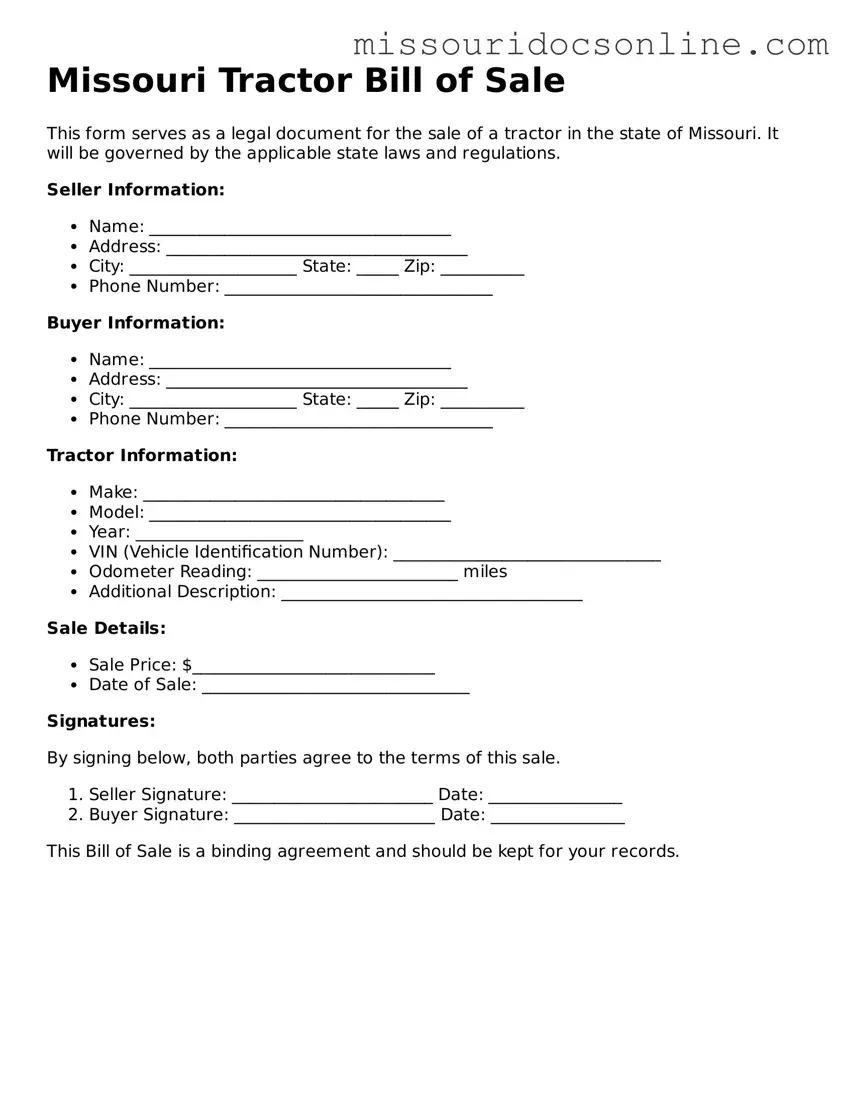Attorney-Approved Tractor Bill of Sale Form for Missouri State
Other Missouri Forms
Missouri Promissory Note - Potentially applicable for online or crowdfunding loans as well.
Missouri Deed Requirements - A Quitclaim Deed can help settle the division of property in estate cases.
Missouri Notary Application - The acknowledgment process is a critical step in many legal proceedings.
Detailed Steps for Filling Out Missouri Tractor Bill of Sale
After completing the Missouri Tractor Bill of Sale form, you will need to ensure that both the buyer and seller have signed it. This document serves as proof of the transaction and should be kept in a safe place for future reference. Follow these steps to fill out the form correctly.
- Obtain the Form: Download or print the Missouri Tractor Bill of Sale form from a reliable source.
- Fill in the Date: Write the date of the sale at the top of the form.
- Seller Information: Enter the seller's full name and address in the designated section.
- Buyer Information: Provide the buyer's full name and address next to the seller's information.
- Tractor Details: Fill in the tractor's make, model, year, and Vehicle Identification Number (VIN).
- Sale Price: Write the agreed-upon sale price of the tractor in the appropriate field.
- Odometer Reading: If applicable, enter the current odometer reading of the tractor.
- Signatures: Ensure both the seller and buyer sign and date the form at the bottom.
Once you have completed the form, both parties should retain a copy for their records. This will help avoid any potential disputes in the future.
Misconceptions
The Missouri Tractor Bill of Sale form is an important document for anyone involved in the sale or purchase of a tractor. However, several misconceptions about this form can lead to confusion. Here are six common misconceptions:
-
It is not necessary to have a bill of sale for a tractor.
Many people believe that a bill of sale is optional. In reality, having a bill of sale is crucial for legal protection and proof of ownership transfer.
-
Any written agreement can serve as a bill of sale.
While a written agreement is important, it must meet specific criteria to be considered a valid bill of sale. The Missouri Tractor Bill of Sale form is designed to fulfill these requirements.
-
The form is only needed for new tractors.
This misconception overlooks the fact that the bill of sale is required for both new and used tractors. It serves as proof of ownership regardless of the age of the tractor.
-
Both buyer and seller must be present for the bill of sale to be valid.
While it is ideal for both parties to be present during the signing, it is not a strict requirement. The bill of sale can still be valid if one party signs it and provides it to the other.
-
The bill of sale does not need to be notarized.
In Missouri, notarization is not a requirement for the bill of sale to be valid. However, having it notarized can provide an extra layer of protection for both parties.
-
Once the bill of sale is signed, it cannot be changed.
This is not true. If both parties agree, they can amend the bill of sale. Any changes should be documented and signed by both parties to ensure clarity.
Understanding these misconceptions can help ensure a smoother transaction when buying or selling a tractor in Missouri.
Dos and Don'ts
When filling out the Missouri Tractor Bill of Sale form, it is important to follow certain guidelines to ensure accuracy and compliance. Below are some things you should and shouldn't do:
- Do provide accurate information about the tractor, including make, model, and year.
- Do include the Vehicle Identification Number (VIN) to uniquely identify the tractor.
- Do clearly state the sale price to avoid confusion later.
- Do have both the buyer and seller sign the form to validate the transaction.
- Don't leave any fields blank; incomplete forms can lead to processing delays.
- Don't use outdated information; ensure all details are current and correct.
- Don't forget to make copies of the signed form for both parties’ records.
- Don't rush through the process; take time to review all entries for accuracy.
Similar forms
-
Vehicle Bill of Sale: Similar to the Tractor Bill of Sale, this document transfers ownership of a motor vehicle from one party to another. It includes details such as the vehicle identification number (VIN), purchase price, and signatures of both buyer and seller.
-
Boat Bill of Sale: This document serves the same purpose for boats as the Tractor Bill of Sale does for tractors. It outlines the details of the boat, including the hull identification number (HIN), and confirms the transfer of ownership.
-
Motorcycle Bill of Sale: Like the Tractor Bill of Sale, this document is essential for transferring ownership of a motorcycle. It captures critical information such as the make, model, and VIN, ensuring a clear record of the transaction.
-
RV Bill of Sale: This document is tailored for recreational vehicles. It includes specifics about the RV, such as its title number and odometer reading, paralleling the ownership transfer process found in the Tractor Bill of Sale.
-
Equipment Bill of Sale: This form is used for various types of equipment, similar to tractors. It details the equipment's specifications and purchase price, facilitating a smooth ownership transfer.
-
Mobile Home Bill of Sale: When selling a mobile home, this document is necessary. It documents the sale and includes important details such as the serial number, akin to the information captured in a Tractor Bill of Sale.
-
Farm Equipment Bill of Sale: This document is specific to agricultural equipment, providing the same function as the Tractor Bill of Sale. It outlines the equipment's details and ensures legal ownership transfer.
-
Personal Property Bill of Sale: This document can be used for any type of personal property, similar to the Tractor Bill of Sale. It establishes a record of sale and includes descriptions of the items being sold.
-
Livestock Bill of Sale: When buying or selling livestock, this document serves a similar purpose. It includes details about the animals and the transaction, ensuring that ownership is clearly documented.
File Specs
| Fact Name | Details |
|---|---|
| Purpose | The Missouri Tractor Bill of Sale form is used to document the sale and transfer of ownership of a tractor in Missouri. |
| Governing Law | This form is governed by Missouri state law, specifically the Uniform Commercial Code (UCC) as it pertains to the sale of goods. |
| Required Information | The form typically requires details such as the buyer's and seller's names, addresses, tractor description, sale price, and date of sale. |
| Signature Requirement | Both the buyer and seller must sign the form to validate the transaction and ensure proper transfer of ownership. |