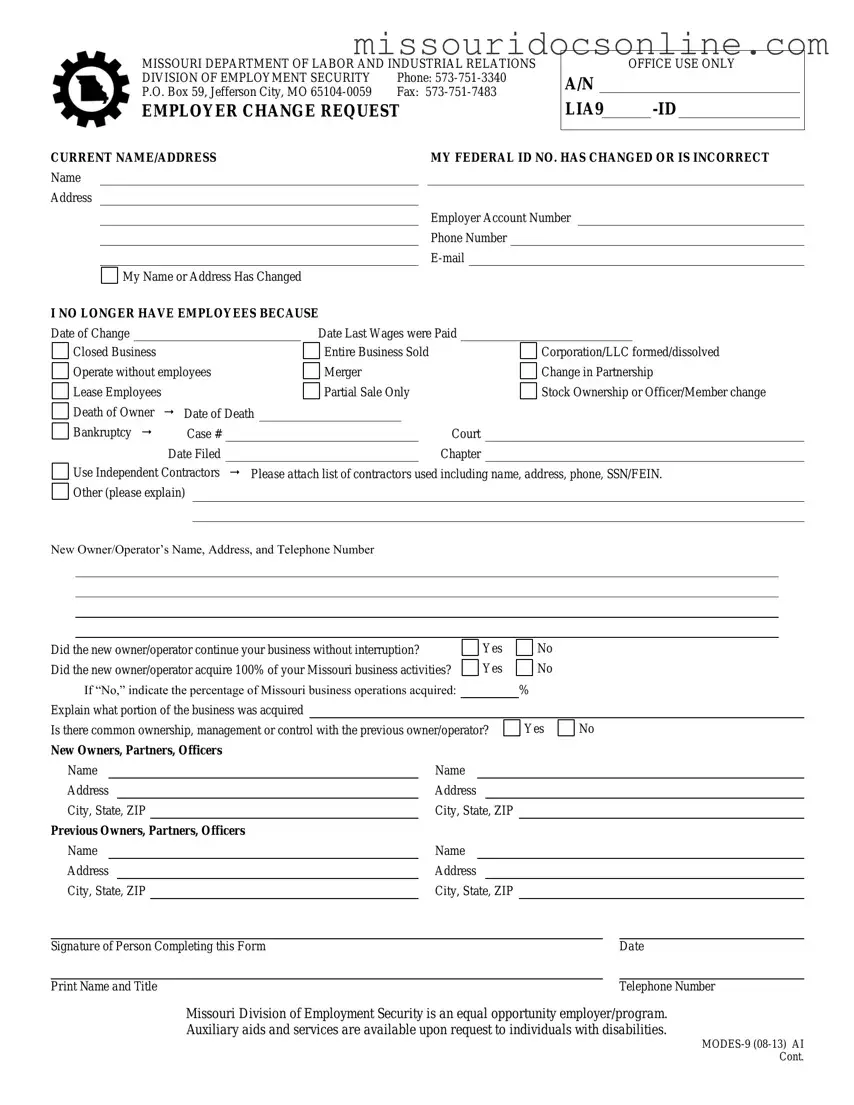Blank Missouri Modes 9 Form
The Missouri Modes 9 form is a crucial document used by employers to request changes regarding their business information with the Missouri Department of Labor and Industrial Relations. This form allows businesses to update their name, address, or other important details, ensuring that their records remain accurate and up-to-date. If you need to make any changes, take the first step by filling out the form below.
Access Missouri Modes 9 Editor