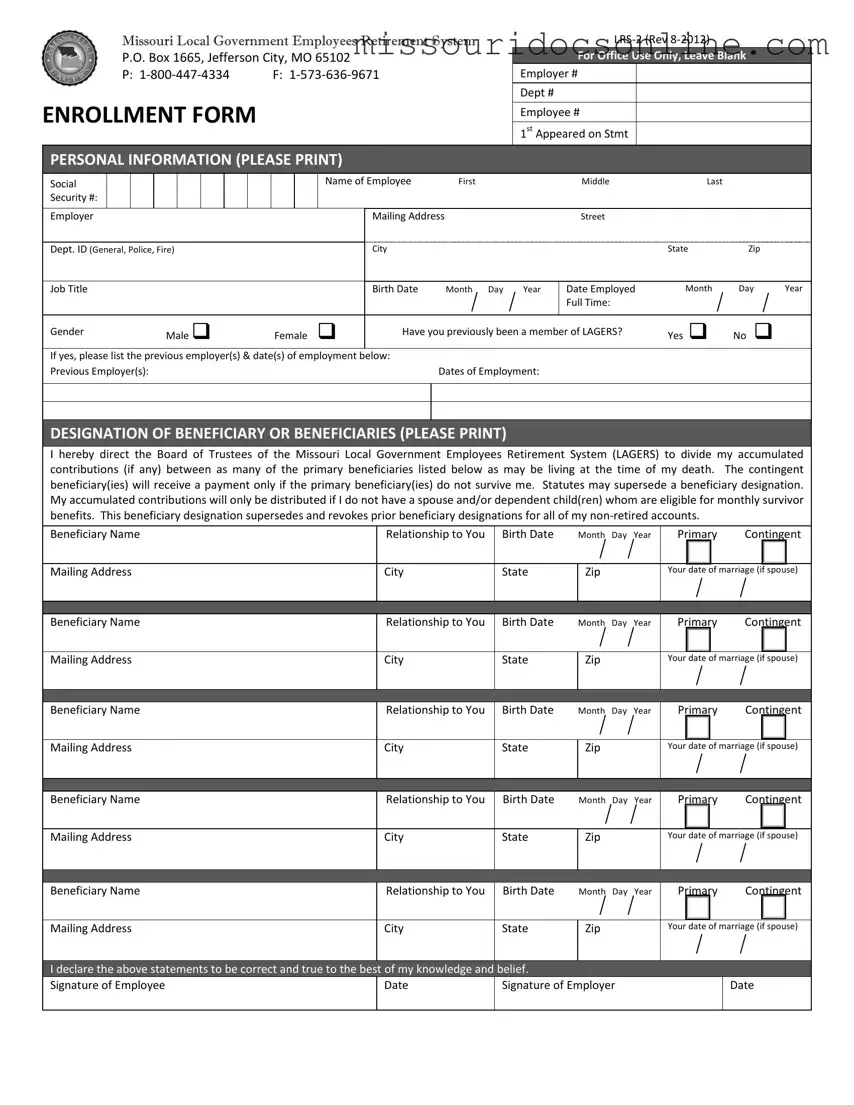Blank Missouri Lrs 2 Form
Consider Common PDFs
Rent Rebate Missouri - The information assists assessors in making informed evaluations on claims.
When dealing with property transfers in Texas, many individuals opt for a Texas Quitclaim Deed, a legal document that facilitates the transfer of ownership interest without guaranteeing a clear title. This form is particularly useful in familial transactions or situations where thorough title searches may not be necessary, allowing for a straightforward change of ownership. For more detailed information on this form, you can visit https://topformsonline.com/texas-quitclaim-deed/.
Mo Form 108 - A processing fee of $6.00 is required when submitting the Notice of Lien.
Detailed Steps for Filling Out Missouri Lrs 2
Completing the Missouri LRS 2 form is essential for establishing your retirement benefits and designating beneficiaries. Follow the steps outlined below to ensure accurate submission of your information.
- Obtain the Missouri LRS 2 form from the LAGERS website or your employer.
- Leave the “For Office Use Only” section blank.
- Fill in your Personal Information:
- Social Security Number
- Name (First, Middle, Last)
- Employer Mailing Address (Street, City, State, Zip)
- Department ID (General, Police, Fire)
- Job Title
- Birth Date (Month, Day, Year)
- Date Employed (Month, Day, Year)
- Full-Time Status
- Gender (select Male or Female)
- Indicate if you have previously been a member of LAGERS (Yes or No)
- If yes, list previous employer(s) and dates of employment
- Complete the Designation of Beneficiary or Beneficiaries section:
- List the names and mailing addresses of your beneficiaries
- Indicate their relationship to you
- Provide their birth dates
- Mark each as Primary or Contingent
- If applicable, provide your date of marriage for your spouse
- Sign and date the form in the designated areas for both the employee and employer.
- Review the form for completeness and accuracy before submission.
- Submit the completed form to your employer or directly to the LAGERS office.
Misconceptions
Here is a list of misconceptions about the Missouri LRS 2 form, along with clarifications for each:
- All employees must designate a beneficiary. While it is recommended to designate a beneficiary, it is not legally required. However, not having one can complicate the distribution of benefits.
- Only spouses can be beneficiaries. You can designate individuals, legal entities, trusts, or your estate as beneficiaries. This flexibility allows you to choose anyone you wish.
- The form is only for employees who are currently contributing. Even if your employer is currently non-contributory, it is wise to keep your beneficiary designations updated. Contributions may resume in the future.
- Designating a beneficiary guarantees them benefits. Benefits depend on eligibility criteria set by Missouri state law. A spouse or dependent child must meet specific conditions to receive benefits.
- Beneficiary designations do not need to be updated. It is essential to review and update your beneficiary designations regularly, especially after significant life events like marriage or divorce.
- Contingent beneficiaries are unnecessary. A contingent beneficiary is crucial. They will inherit your benefits if your primary beneficiaries are not alive at the time of your death.
- Survivor benefits are automatically paid to the designated beneficiaries. Survivor benefits depend on eligibility. If no eligible spouse or dependent children exist, only a refund of contributions will be issued.
- Designating multiple beneficiaries complicates the process. You can designate multiple primary and contingent beneficiaries. This can simplify the distribution of benefits among your chosen individuals.
- My employer will notify LAGERS of my death. It is the responsibility of the beneficiary to notify LAGERS and submit the necessary forms after your passing.
- The LRS 2 form is only for new employees. Existing employees can also use this form to update their beneficiary information or make changes to their accounts.
Dos and Don'ts
When filling out the Missouri LRS 2 form, it is essential to ensure accuracy and completeness. Here is a list of things you should and shouldn’t do:
- Do print clearly and legibly to avoid any misunderstandings.
- Do provide your full name as it appears on your Social Security card.
- Do include all required personal information, such as your Social Security number and date of birth.
- Do designate both primary and contingent beneficiaries to ensure your contributions are distributed according to your wishes.
- Do keep a copy of the completed form for your records.
- Don’t leave any sections blank; incomplete forms can delay processing.
- Don’t use nicknames or initials; provide your full legal name.
- Don’t forget to sign and date the form, as this is required for validity.
- Don’t assume previous beneficiary designations are still valid; update them as necessary.
- Don’t hesitate to reach out to LAGERS for clarification if you have questions about the form.
Similar forms
The Missouri LRS-2 form serves a specific purpose within the context of retirement benefits and beneficiary designations. Several other documents share similarities with it, each addressing aspects of retirement planning and beneficiary designations. Here are four such documents:
- Beneficiary Designation Form: This document allows individuals to specify who will receive their benefits upon their passing. Like the LRS-2 form, it requires personal information and the designation of primary and contingent beneficiaries. Both forms ensure that the individual's wishes are clearly documented to avoid confusion later.
- Retirement Application Form: When individuals are ready to retire, they fill out this form to initiate their retirement benefits. Similar to the LRS-2, it includes personal details and may require information about beneficiaries. Both documents are crucial in determining how benefits are disbursed upon retirement or death.
- Survivor Benefit Application: This form is used by beneficiaries to claim survivor benefits after the death of a member. It parallels the LRS-2 form in that it emphasizes the importance of beneficiary designations and outlines the eligibility criteria for receiving benefits. Both documents help ensure that the right individuals receive the benefits they are entitled to.
- Firearm Bill of Sale Form: To ensure proper documentation during firearm transfers, refer to the comprehensive Firearm Bill of Sale resources that provide necessary legal compliance and protection.
- Change of Beneficiary Form: This document allows members to update their beneficiary designations as their circumstances change. Similar to the LRS-2, it requires accurate personal information and the listing of beneficiaries. Both forms are essential for maintaining current and valid beneficiary designations, reflecting any life changes that may affect who receives benefits.
Understanding these documents can help individuals navigate their retirement planning more effectively. Each form plays a role in ensuring that beneficiaries are designated appropriately, providing peace of mind for the future.
Document Information
| Fact Name | Fact Description |
|---|---|
| Form Purpose | The Missouri LRS 2 form is used for enrolling employees in the Local Government Employees Retirement System (LAGERS). |
| Governing Laws | This form is governed by the Missouri Revised Statutes, specifically those relating to public employee retirement systems. |
| Contact Information | The form provides contact details for LAGERS, including a phone number (1-800-447-4334) and a fax number (1-573-636-9671). |
| Beneficiary Designation | Employees can designate primary and contingent beneficiaries for accumulated contributions, which will be paid out upon their death. |
| Survivor Benefits | If an active member dies, eligible survivors may receive monthly benefits or a refund of contributions, depending on the situation. |
| Eligibility Criteria | To qualify for a monthly survivor benefit, a spouse must have been married to the member for at least two years, unless death was accidental. |
| Updating Information | Members can view and update their beneficiary designations by logging into the myLAGERS member page or by contacting the LAGERS office. |